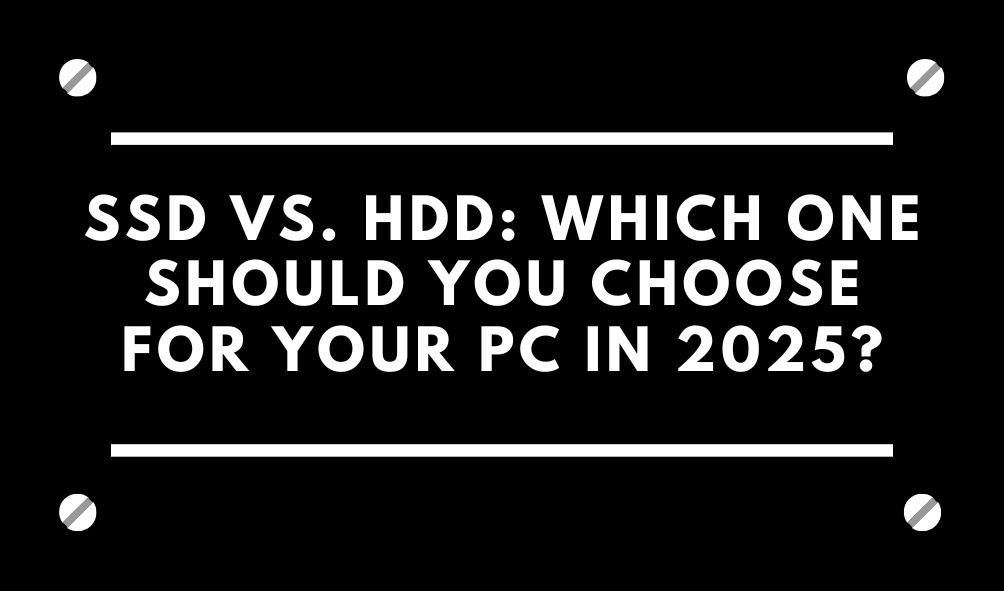Why Storage Matters in 2025?
Storage is a crucial component of any PC, affecting performance, speed, and overall user experience. In 2025, the debate between Solid-State Drives (SSD) and Hard Disk Drives (HDD) continues as both technologies evolve. While SSDs dominate in speed and efficiency, HDDs still offer larger storage capacities at lower costs.
So, should you choose an SSD or an HDD for your PC in 2025? Let’s break down the key differences, advantages, and best use cases to help you make an informed decision. 🚀
1. Understanding SSDs and HDDs 🛠️
What is an SSD? 🔹
An SSD (Solid-State Drive) uses flash memory to store data, similar to USB drives or memory cards. With no moving parts, SSDs offer faster read/write speeds, lower latency, and better durability than traditional hard drives.
What is an HDD? 🔹
An HDD (Hard Disk Drive) is a traditional storage device that uses spinning magnetic disks to read and write data. HDDs have been around for decades and remain popular due to their large storage capacities and affordability.
2. SSD vs. HDD: Key Differences ⚡🆚🔄
| Feature | SSD 🚀 | HDD 🏗️ |
|---|---|---|
| Speed | 3500+ MB/s (PCIe 4.0) | 80-160 MB/s |
| Boot Time | 5-10 seconds | 30+ seconds |
| Durability | Shock-resistant | Prone to mechanical failure |
| Lifespan | 10+ years | 5-7 years |
| Noise | Silent | Noisy due to spinning disks |
| Energy Consumption | Low (efficient) | High (moving parts) |
| Storage Capacity | Up to 8TB (consumer models) | Up to 18TB (cheaper per TB) |
| Price per GB | Higher | Lower |
3. Advantages of SSDs in 2025 🚀
✅ Lightning-Fast Speed: SSDs significantly reduce boot times, improve game load speeds, and accelerate software performance. ✅ Better Durability: Unlike HDDs, SSDs have no moving parts, making them more resistant to physical damage. ✅ Power Efficiency: SSDs consume less power, leading to longer laptop battery life. ✅ Silent Operation: No moving parts = completely silent storage. ✅ Smaller & Lighter: Perfect for ultrabooks, gaming laptops, and compact PCs.
4. Advantages of HDDs in 2025 📦
✅ Affordable for Large Storage: HDDs offer more storage for less money—ideal for archiving large files, backups, and bulk storage. ✅ Higher Storage Capacities: Available in sizes up to 18TB or more, making them perfect for data hoarders. ✅ Good for Non-Speed-Critical Applications: HDDs are still a great choice for secondary storage or NAS (Network Attached Storage) devices.
5. SSD Types: Choosing the Right One 🏆
SSDs come in different form factors and technologies. Here’s what you should consider:
🔹 SATA SSD (Entry-Level Choice)
- Uses the same interface as HDDs
- Speeds up to 550MB/s
- Best for: Budget users upgrading from HDD
🔹 NVMe SSD (Best Performance)
- Uses PCIe interface, speeds 3500MB/s+
- Ideal for gamers, content creators, and professionals
- Best for: High-speed performance builds
🔹 PCIe 5.0 SSD (Cutting-Edge Technology)
- Speeds up to 14,000MB/s in 2025!
- Best for: Extreme performance, AI computing, and next-gen gaming
6. When to Choose an SSD or HDD? 🤔
Choose an SSD If:
✅ You need faster boot times and load speeds (gaming, productivity, video editing) ✅ You want a silent, durable, and power-efficient drive ✅ You’re using a modern laptop or gaming PC
Choose an HDD If:
✅ You need large, cost-effective storage for media files, backups, or server use ✅ Speed is not a priority (file archiving, NAS, surveillance storage) ✅ You want cheaper storage options for bulk data
7. Future Trends: What’s Next for Storage in 2025? 🚀
🔸 PCIe 5.0 SSDs are becoming the new standard with speeds exceeding 14,000MB/s. 🔸 AI-driven storage management helps optimize performance and data organization. 🔸 Hybrid storage solutions (SSDs for OS + HDDs for storage) remain popular. 🔸 Affordable high-capacity SSDs (8TB+) will continue to replace HDDs in consumer markets.
Final Verdict: Which One Should You Get? 🏆
In 2025, SSDs have largely replaced HDDs in most consumer PCs, but HDDs still have their place for bulk storage needs. For most users:
- Primary Drive → Get an NVMe SSD for the best performance 🔥
- Secondary Storage → Consider an HDD if you need massive storage 📦
💬 Which storage option are you using in 2025? Let us know in the comments! 👇